- Companies
-
- Inventory
- Multi-currency for Purchasing
- Backorders
- Bay Locations
- Features
- Stock Tracking
- System Products
- Accounting details for Products
- Deactivating Products
- Products in Portal
- Suppliers
- Supplier Pricing
- Suppliers & Products
- Products
- Stock Transfers
- Barcodes
- Product Inventory Details
- Importing & exporting Product data
- Virtual Products
- Stock Adjustments
- Purchase Orders
- Enable or disable Stock-Tracking
- Training Products
- Units of Measure (UoM)
- Freight Products
- Working with Landed Costs
- Configuring Product Settings
- Stock Locations
- Stocktakes
- Product Batches
- Serial Numbers
- Different Price Types
- Purchase Orders
- Managing Stock
- Configurable Products
- Variable Products
- Time Billing
- Manufacturers and Suppliers
- FROM Location-based pricing
- TO Location-based pricing
- Requests For Quote
- Time Products
- Quantity-Based Price Breaks
- RFQ Web Templates
- PO Web Templates
- Location-based Price Breaks
- Customer-Specific Pricing
- Deleting Special Prices
Product visibility in Customer Portal
If you’re using Customer Portal in CRM, you can decide which of your Products are visible there. If you haven’t yet configured your Portal, we have instructions on how to do that here.
Hiding/Showing Products in Portal
On Product records there is a field Hide In Customer Portal – if this box is ticked, the item will NOT be visible in your Portal.

Once the record is saved, the new choice will be visible.

In grid view in Products, you can also add the column for Is Hidden In Customer Portal to quickly see which items are or aren’t available in Portal.

Bulk updating Portal visibility
You can select the items you want to show/hide from Portal in grid view and then click on Update on the toolbar.
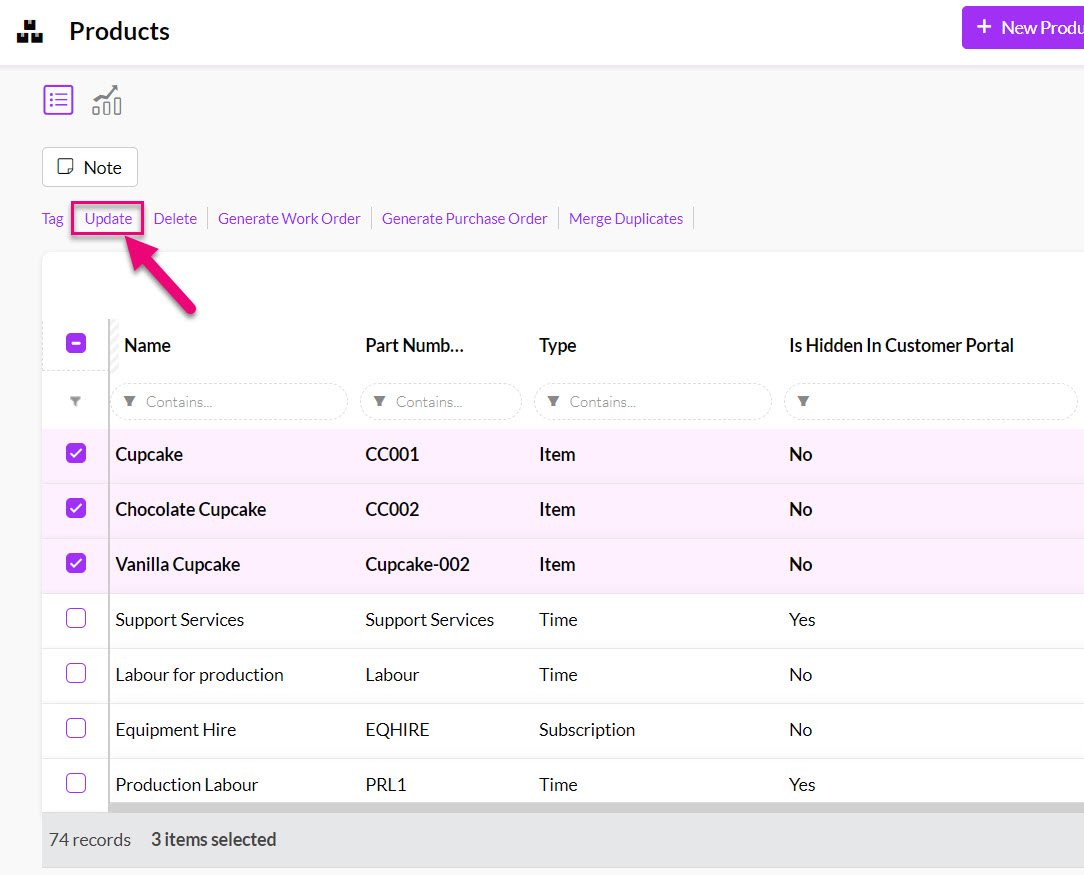
In the pop-up box, select the Hidden In Customer Portal field and then ensure the box is/isn’t ticked, depending on if you want the item to be visible or not. Click on Update to apply the change.

This method is good for updating small batches of items.
If you need to update a lot of items at once, exporting the data to Excel, updating and importing it back into CRM to update the Products is a good option.
