- Companies
-
- Inventory
- Multi-currency for Purchasing
- Backorders
- Bay Locations
- Features
- Stock Tracking
- System Products
- Accounting details for Products
- Deactivating Products
- Products in Portal
- Suppliers
- Supplier Pricing
- Suppliers & Products
- Products
- Stock Transfers
- Barcodes
- Product Inventory Details
- Importing & exporting Product data
- Virtual Products
- Stock Adjustments
- Purchase Orders
- Enable or disable Stock-Tracking
- Training Products
- Units of Measure (UoM)
- Freight Products
- Working with Landed Costs
- Configuring Product Settings
- Stock Locations
- Stocktakes
- Product Batches
- Serial Numbers
- Different Price Types
- Purchase Orders
- Managing Stock
- Configurable Products
- Variable Products
- Time Billing
- Manufacturers and Suppliers
- FROM Location-based pricing
- TO Location-based pricing
- Requests For Quote
- Time Products
- Quantity-Based Price Breaks
- RFQ Web Templates
- PO Web Templates
- Location-based Price Breaks
- Customer-Specific Pricing
- Deleting Special Prices
Location-based Price Breaks
the CRM provides the functionality to offer different prices based on the Location you’re selling to (i.e. the customer location based on Sales Region) or the Location you’re selling from (i.e. different warehouses or offices).
From Admin > General > Pricing click on the Location-based Price field to reveal the following options:
- None – Location-based pricing is not enabled in CRM.
- Sell From – This option is only applicable if you have several Locations you sell from as it will allow you to set different prices for each Location.
- Sell To – This option will allow you to set prices for each of the Sales Regions you sell to.
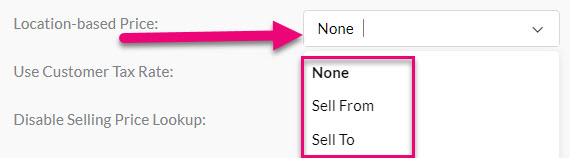
Learn how to set up pricing for a Product:
Important note
You must ensure that the “Disable selling price lookup” field in Admin > General > Pricing is NOT enabled for location pricing to work correctly. See this help file for further details.
