- Companies
-
- Marketing
- Create Marketing Lists
- Send Email Campaigns
- Creating a simple Web Form
- Smart Lists
- reCAPTCHA for Web Forms
- Facebook Lead Ads
- About Web Forms
- Insta-Buy Web Forms
- Add or Remove Contacts/Companies from Lists
- Creating a Marketing List from Advanced Filters
- Editing existing List members
- Exporting Marketing Lists
- Filtering by Lists
About Web Forms
What are Web Forms?
Tall Emu CRM can capture data online from sales leads, product enquiries, opportunities, to-do items – anything.
You can choose what type of data you capture, where it comes from and what type/s of records you want to create in CRM with it – Contacts, Companies, Opportunities, Tickets, Projects…the list goes on!
Data submitted into Web Forms is moved into Tall Emu CRM – automatically, immediately and is available to users of CRM.
See also:
- InstaBuy Web Forms
- Customising your sales pipeline
- Create a simple ‘contact us’ Web Form
- Turn on reCAPTCHA
Why use a Web Form?
- You can build an automated data capture system that will run 24/7, without any human intervention – say goodbye to manual data entry!
- Reduce the need for technical skills to create slick marketing solutions – you can create and deploy forms in CRM within minutes.
- As well as gathering data, you can also pre-fill a range of data in CRM to suit your needs. For example, I may ask a lead for their name and contact information which will create a Contact record; I can also set up the record with useful internal information so that it is Assigned To a particular User and has specified values in the fields Lifecycle Stage and Contact Type.
Types of Forms
- You can make your own forms and link them to any area of CRM; just decide what type of data you’d like to gather and where you’d like this to go in CRM.
- We also have pre-built forms that you can use, straight out of the box – these are Insta-Buy Web Forms. Open any product in your inventory and you’ll see 2 buttons that allow give you links to an online form to sell that product online: Insta-Buy Link and Insta-Buy QR Code. Have a play around with this feature and buy a product from yourself online.
- We also have several form widgets you can use to build specific types of forms to accept donations online, build your own Insta-Buy forms and accept bookings for Training Courses.
Ways to deploy a Form
There are several ways you can send your form “live”, and you can deploy a form using multiple methods simultaneously:
- QR code: use this online or on physical posters and flyers.
- Add the embed code to a website: just copy and paste the code to any website.
- Give people a link to the form: each form has a unique URL, so you can add this to emails, post it online or send it out in an SMS.
- Integrate a form with Facebook Lead Ads to bring leads straight into CRM.
You can also enable ReCAPTCHA on your Web Forms.
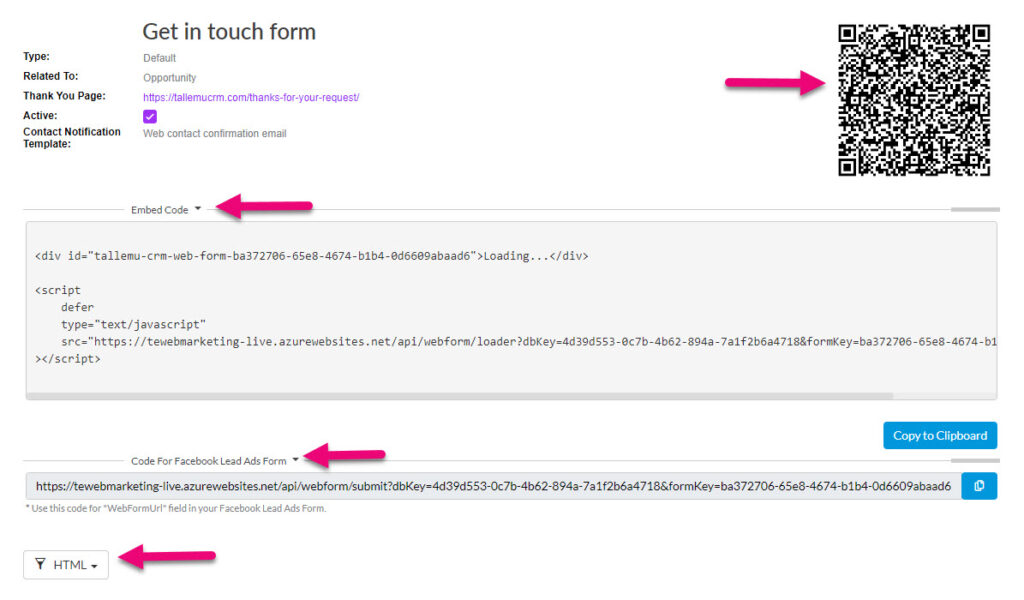
Deployment options on a Web Form
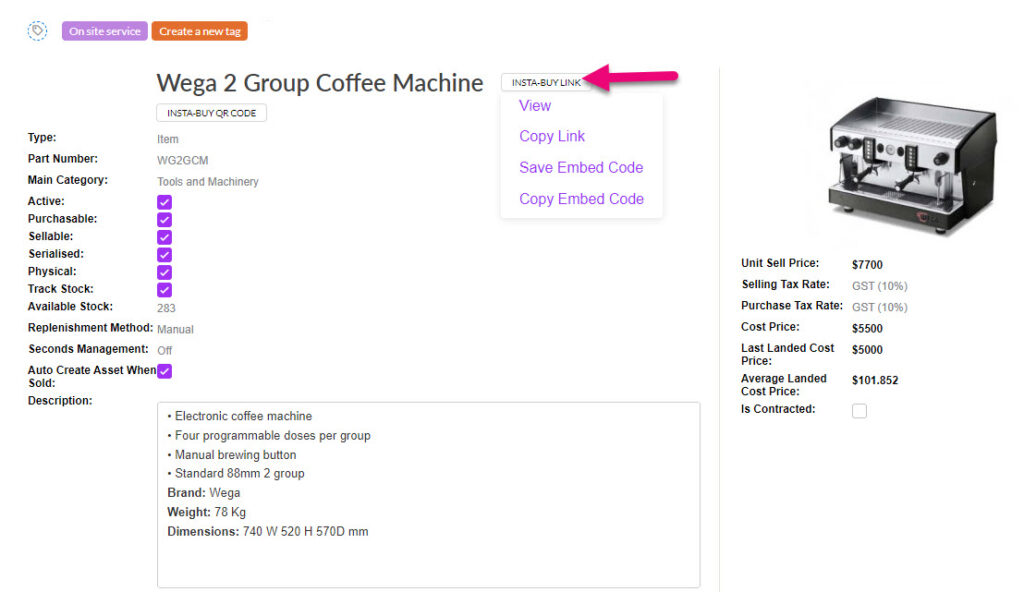
Insta-Buy links on a Product
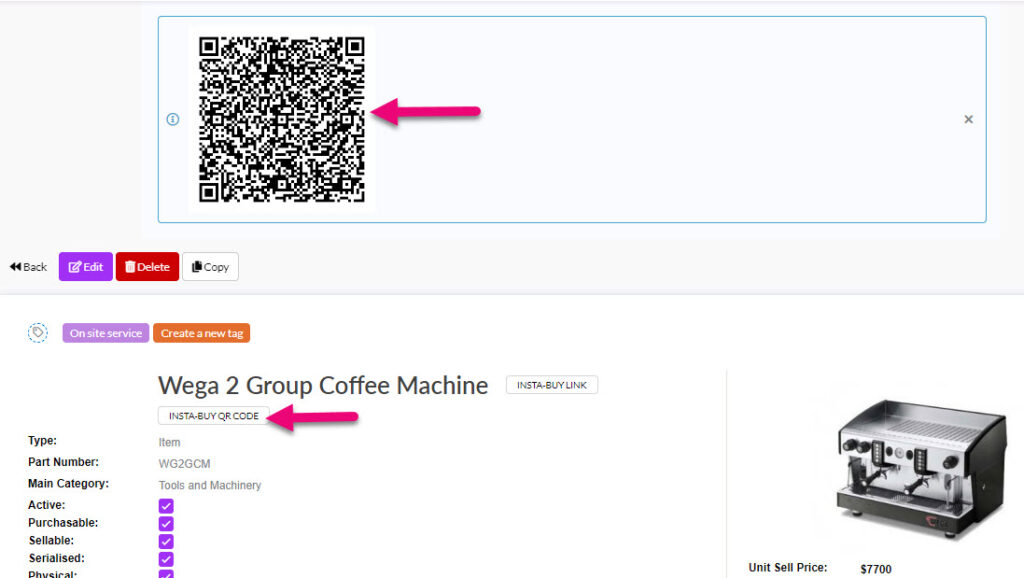
Insta-Buy QR code on a Product
If you’re looking for an online cart solution, check out our Customer Portal.
Automations you can use with Forms
You can quickly put in place the following automations to run from a form:
- External notification: send an email to the person that submitted the form e.g. a confirmation or “thank you” email.
- Internal notification: send a notification email to any internal Users or Teams that need to know when a form has been submitted.
- List management: add the form submitter to one of your Marketing Lists e.g. a newsletter list.
Things you can use Forms for
Pretty much anything you can think of! You can create any type of record in CRM and if there isn’t already a field you can use to collect data, you can always create your own custom field!
Following are a few suggestions that most customers start out with:
- Replace the ‘contact us’ form on your website with a CRM one and have enquiries go straight into CRM to create a Contact and/or Company and an Opportunity.
- Have new customers fill in an account/application form online to bring their details straight into a Company and/or a Project.
- Use a link in emails or social media to gather details from leads and prospects.
- Sell a product to a customer online with just a few clicks from CRM or have someone scan a QR code to buy online.
- Create posters or flyers with a QR code people can scan to register their interest – this is great for trade shows and events.
- Get customers to log issues with you online that create Tickets in CRM.
- Have customers request or schedule Jobs online.
- Allow online registrations for Training Courses you’ve set up in CRM.
- Accept one-off or regular donations online (if you have a payment gateway integrated).
Create a Web Form
Click here to learn how to create Web Forms.
