-
- Getting Started
- Record Tabs
- Managing Duplicate Records
- Setting Up Grid Layouts
- Show and Hide Columns
- Key setup steps
- Additional setup steps
- Tips & Tricks
- Pinning Activities
- Bulk update
- Timeline
- Bulk uploading images
- Advanced Filters
- Automated Workflows
- System Admin in CRM
- Search, sort and report
- Calendar View
- Dashboard View
- Using Views
- Import troubleshooting
- List View
- Set up your customers in CRM
- Working with Activities in CRM
- Basic Navigation
- Using the Map View
- Using the Kanban View
- Configuring Dropdown Lists
- Creating New Records
- Open or Edit Existing Records
- View Details on Map Pins
- Syncing Your Accounting System
- Change the Column order
- Setting up your CSV file for Import
- Filter Map Records
- Company Information
- Sorting Records
- Export data
- Filtering Records
- Import Data from Excel or CSV
- Colourise Map Records
- Set Up Security Groups
- Invite Other Users
- Connect Outlook
- Connect to Mailchimp or Campaign Monitor
- Set Up Other Reference Data
- Configure Online Quoting
- View Reports and Dashboards
- Connect Burst SMS
- Viewing Tags
- Adding and Editing Tags
- Sorting and Filtering with Tags
- Jobs, Assets & Service Management
- Manufacturing
- Operations
- Reporting
- Training
- Workflow Management
- Quoting & Selling
System Admin in CRM
If you are a system administrator in CRM, this is a quick guide to the relevant areas of CRM you will be using.
Managing users, security and access
Click on your name in the top right corner of CRM to reveal a menu where you can manage the following aspects of CRM:
- Users – from here you can set up people with access, remove existing access, reallocate licences and determine the permissions each person has. See this guide for more information.
- Teams – here you can create groups with permissions that determine what your Users can see, do and touch in CRM. See this guide for more information.
- Employees – these are brought in from your accounting system and you can convert any required people over to Users.
- Portal Users – this area relates to Customer Portal and allows you to view and manage which of your customers and suppliers has access to your portal.
Other options here:
- If you have multiple databases, you can move between them using the Switch Company option.
- If you need to reset your password, you can do so with the Change Password option.
- The Account and Billing option is currently under construction; if you’d like to make any changes to your subscription, please email us at [email protected].
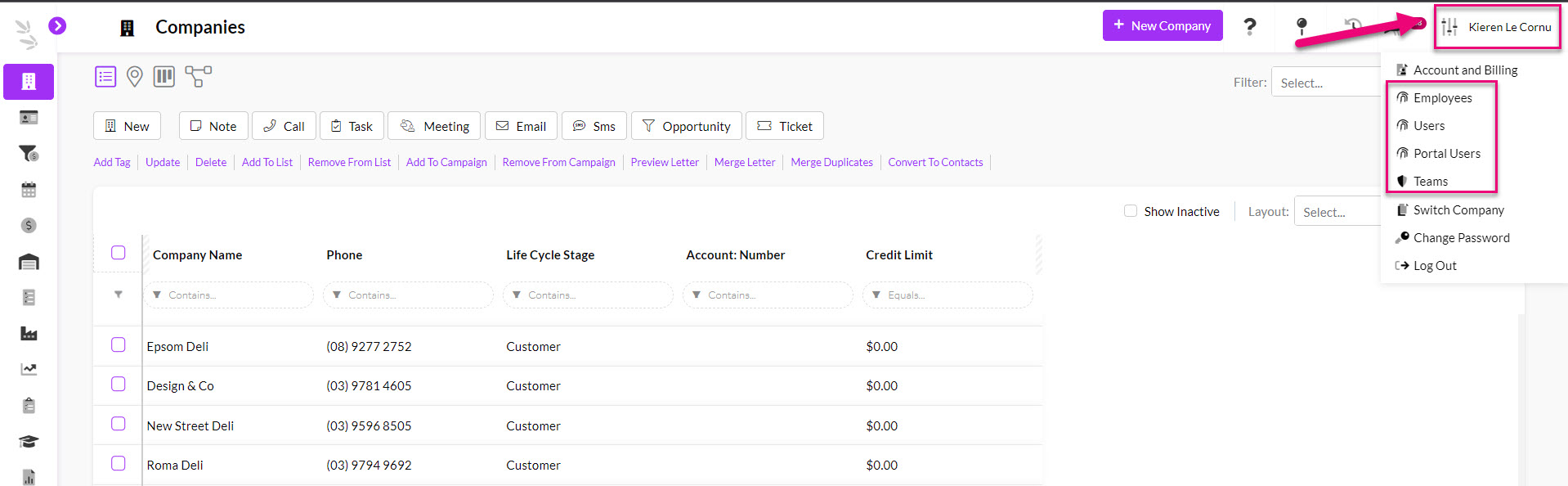
Managing settings, options and preferences
From Admin > General you can access a page of settings, options and preferences that you can set at a system-level. Some of the options available here are:
- Company details
- Quote settings
- Credit control
- Invoice settings
- Regional settings
- Pricing settings
- Product settings
- System security
- Sales & purchase settings
- PDF and Email Template settings
- Manufacturing settings
- Landed Costs
- Time Billing
Within these options, there are also some of Automated Workflows you can configure to suit your needs.
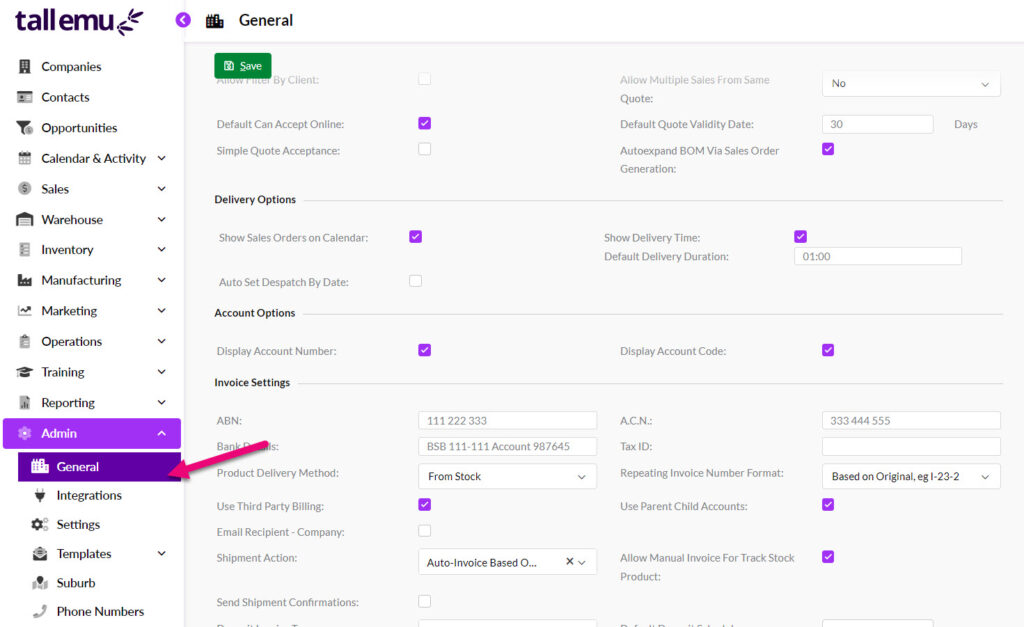
Customising your database
From Admin > Settings you can customise a range of templates and configure numerous dropdown lists in different areas of the system to suit your preferences and use your terminology.
Templates you can customise:
- Email Templates
- SMS Templates
- Web Quote Templates
- Web Sales Order Templates
- Web Invoice Templates
- Web Request For Quote Templates
- Web Purchase Order Templates
- Quote Form Templates
- Service Report Templates
- PDF Templates
Dropdown fields you can configure:
- Customer fields
- Sales pipeline fields
- Price Types for sales
- Product Category and Product Group
- Couriers and Courier Services
- Work Order Stages
- Project fields
- Ticket fields
- Job fields
- Asset fields
Other frequently used options here:
- If you use CRM for manufacturing, you can also create Resources to use in Production.
- You can set up multiple Locations for your stock.
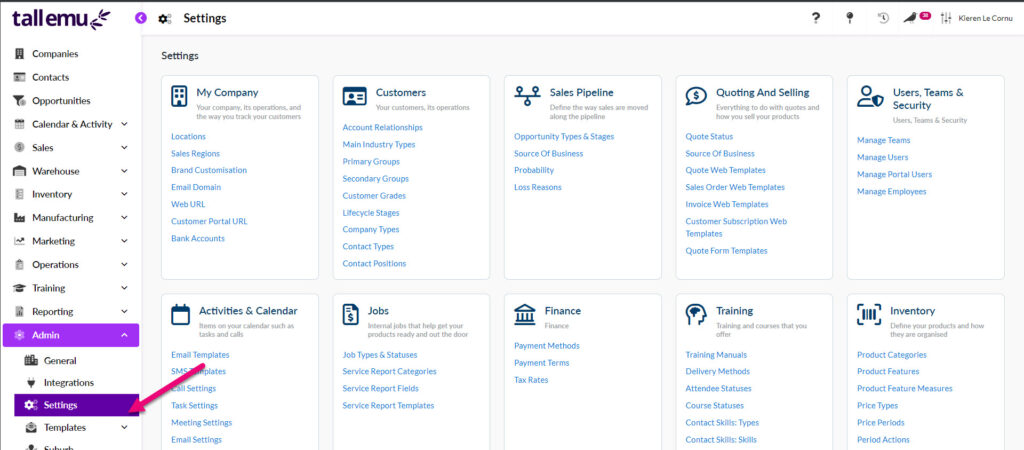
Managing your integrations
From Admin > Integrations you can connect and manage all of your integrations with CRM.

