-
- CRM Integrations
- Customer Portal
- Novum Networks
- Connecting with WooCommerce
- Time Tracker
- Connecting with PayWay
- VOIPLine
- Setting Up Emails
- Google Maps
- Novum Networks
- WooCommerce integration
- WooCommerce integration settings
- Customer Portal for customers
- Connecting with BurstSMS
- Payment Gateways
- Connecting Stripe
- Troubleshooting the Outlook Add-In
- Syncing Your Outlook Emails, Calendar & Contacts
- Installing Inbox Insights
- Connecting with WooCommerce
- Connecting with Mailchimp
- Connecting with Machship
- Connecting with Ezidebit
- Connecting with eWay
- Connecting with Campaign Monitor
- Jobs, Assets & Service Management
- Manufacturing
- Operations
- Reporting
- Training
- Workflow Management
- Quoting & Selling
Connecting with Ezidebit
ezidebit allows safe, secure and automated payments by credit card, direct debit and BPAY. You first need to contact ezidebit to open an account.
Get your API details from ezidebit
You’ll need to contact ezidebit to obtain the following information for your account: your Statement Merchant Identifier, account ID, BPay biller code (if enabled) and a generated digital and public key. This information is then input into CRM to set up the integration.
Set up your ezidebit integration in CRM
- Go to Admin > Integrations > Payments.
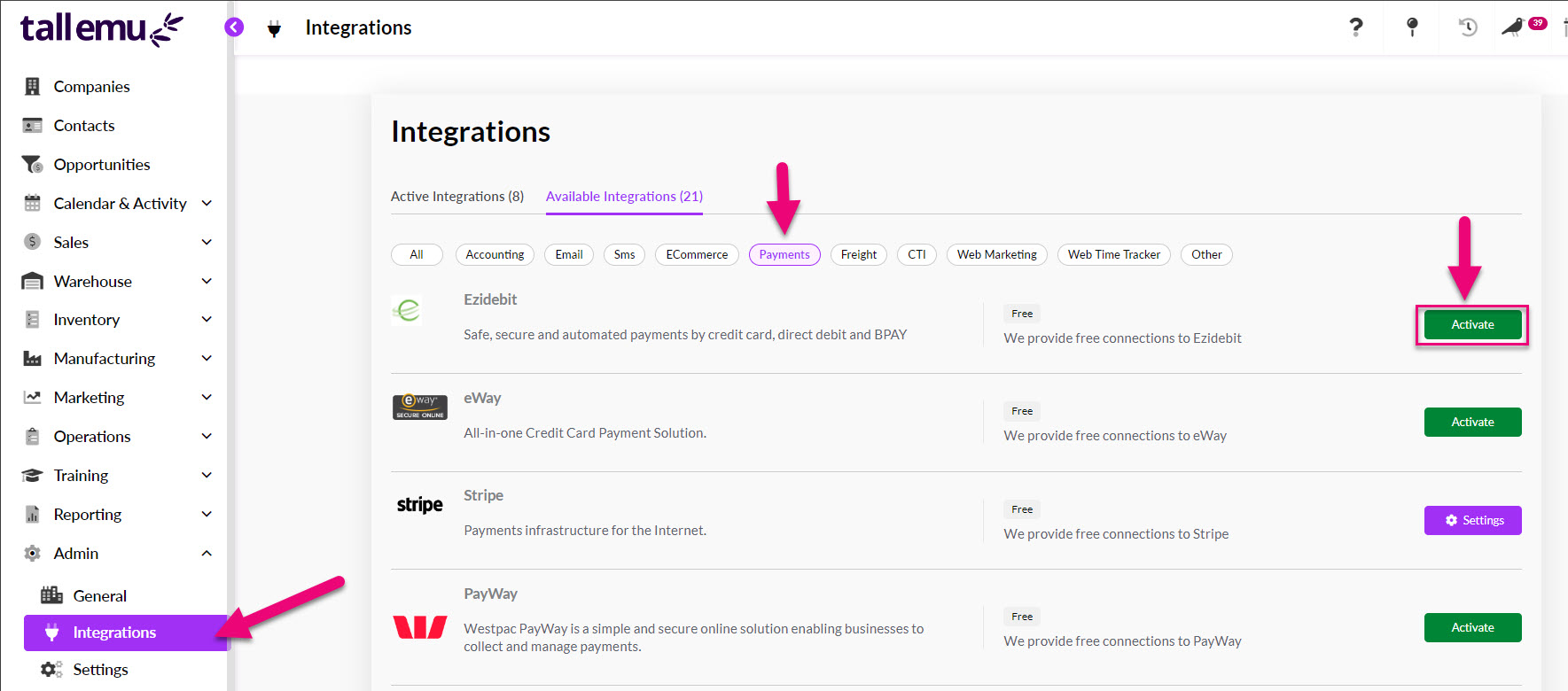
- Enter the details you obtained from ezidebit.
- The Process After Date is optional and prevents downloading payments before this date.
- Run the Test and Download Fees button to check that the configuration settings are correct.
- Click Save.
Note that the Download Fees and Download Payments buttons are for manually processing data and the CRM will automatically perform the downloads, so you do not need to use these buttons.

- If your database is connected to either MYOB or Xero, you will need to fill in the Accounting Mapping section so that when transactions are synced to your accounting system, the correct payment type is utilised.
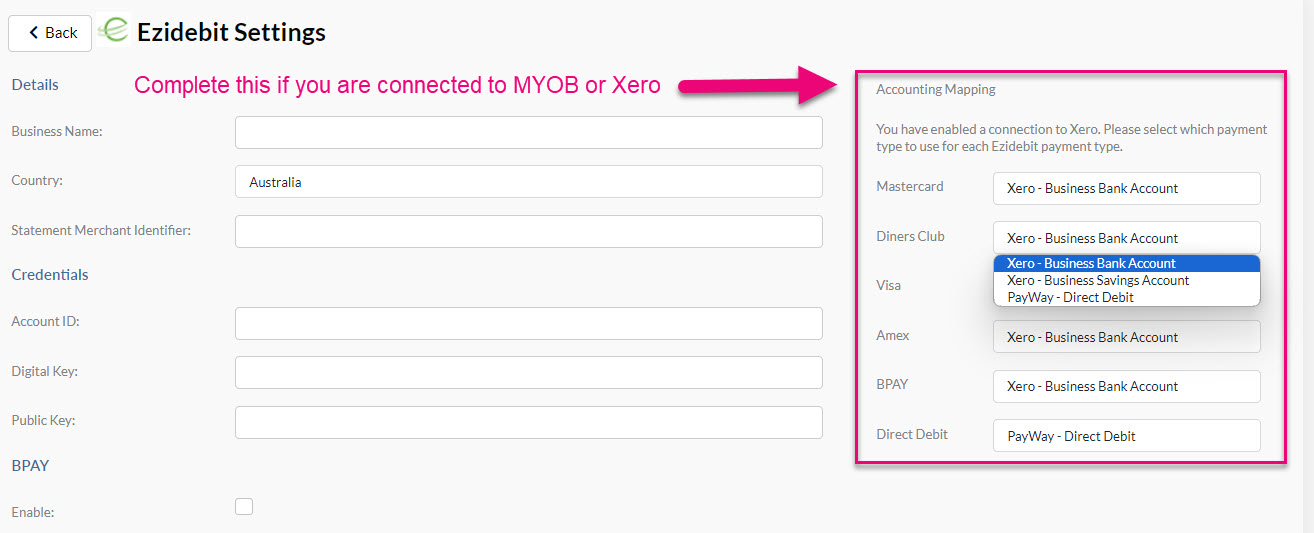
You’ll now be able to take credit card and EFT payments online, store credit card and bank details safely and securely, and charge any credit cards or bank accounts associated with your contacts.
See also:

